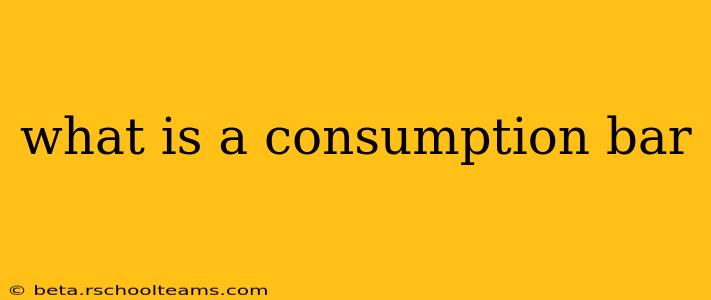A consumption bar, also sometimes referred to as a consumption chart or burn-down chart, is a powerful data visualization tool used primarily in business intelligence and project management. It visually represents the consumption or depletion of a resource over time, often highlighting the rate of usage against a pre-defined limit or target. This makes it ideal for tracking various metrics, offering a clear and concise understanding of resource allocation and potential risks.
Unlike other charts that may focus on individual data points, the consumption bar provides a holistic view of the overall consumption trend, making it easier to identify potential problems early on. This proactive approach is crucial for effective resource management and proactive decision-making.
What does a consumption bar look like?
Typically, a consumption bar displays a horizontal or vertical bar representing the total resource available. As the resource is consumed, the bar shrinks, visually demonstrating the remaining amount. This simple visual representation allows for quick interpretation of the data, making it easily digestible even for those without extensive data analysis experience. Often, a consumption bar includes:
- A total resource value: This is the initial size of the bar, representing the total amount of the resource available.
- A consumed value: This is the portion of the bar that has been used or depleted.
- A remaining value: This is the difference between the total resource value and the consumed value, showing what's left.
- A timeline: This helps track consumption over time, allowing for identification of trends and potential issues.
How is a consumption bar used?
The applications of a consumption bar are versatile and span various industries. Here are some common examples:
- Budget Tracking: Visualizes the spending against a budget, highlighting potential overspending early on.
- Project Management: Tracks project progress against allocated time and resources, helping to identify potential delays.
- Inventory Management: Tracks the consumption of inventory over time, enabling timely reordering to avoid stockouts.
- Resource Allocation: Shows the consumption of different resources, facilitating optimal allocation for maximum efficiency.
- Capacity Planning: Helps in forecasting future resource needs based on historical consumption patterns.
What are the benefits of using a consumption bar?
The primary benefits of utilizing a consumption bar include:
- Easy Interpretation: Its simple visual design allows for quick and easy understanding of the data, even without detailed analysis.
- Early Problem Detection: The visual representation of consumption against a limit allows for early detection of potential overspending or resource depletion.
- Improved Resource Management: Helps optimize resource allocation and avoid unnecessary waste or delays.
- Proactive Decision-Making: Provides a clear picture of the current situation, enabling informed decisions and proactive adjustments.
How does a consumption bar differ from other charts?
While similar to other charts like progress bars, the consumption bar often focuses on the remaining resources, highlighting what’s left and emphasizing potential resource constraints. This focus is crucial for proactive planning and risk management. Progress bars, on the other hand, often concentrate on completed tasks or percentage of work done, without necessarily highlighting the resource depletion aspect.
What are some common questions about consumption bars?
How do I create a consumption bar?
Many data visualization tools and software packages (like spreadsheet programs, BI software, and specialized project management tools) allow for the creation of consumption bars. The specific steps may vary depending on the software used.
What data is needed to create a consumption bar?
To create a consumption bar, you'll need the total resource amount, the current consumption, and a timeline showing the consumption over time.
Can a consumption bar be used for multiple resources simultaneously?
Yes, many tools allow for the representation of multiple resources on a single consumption bar chart or within a dashboard showing multiple consumption bars for comparison. This facilitates the comparison of resource usage across different projects or departments.
What are the limitations of a consumption bar?
While consumption bars are extremely useful, they might not provide detailed information about the reasons behind consumption patterns. It's crucial to complement them with more detailed analysis when investigating significant deviations from expectations.
By understanding and effectively utilizing consumption bars, businesses can gain valuable insights into their resource management, improve efficiency, and make data-driven decisions leading to improved outcomes.