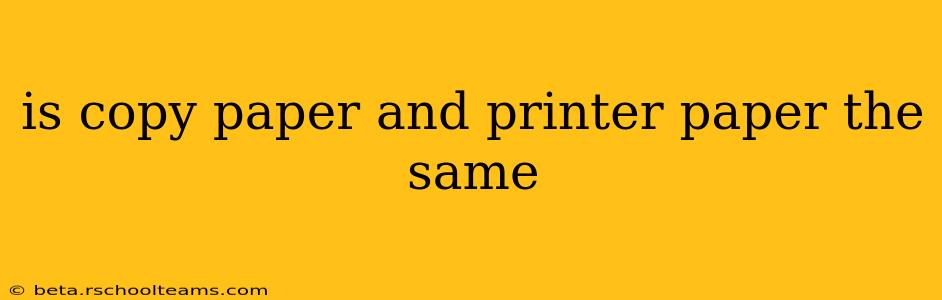The short answer is: mostly, yes. The terms "copy paper" and "printer paper" are often used interchangeably, and for good reason. They generally refer to the same type of paper: inexpensive, uncoated paper designed for everyday printing and copying needs. However, there are subtle differences that can impact your printing experience. Let's delve deeper into the nuances.
What is Copy Paper?
Copy paper, historically, refers to the paper specifically designed for use in photocopiers. It's engineered to withstand the high heat and pressure of the copying process without jamming or causing damage to the machine. This typically means a consistent weight, thickness, and finish that ensures reliable performance.
What is Printer Paper?
Printer paper encompasses a broader category. It includes the paper used in inkjet, laser, and other types of printers. While most printer paper is functionally identical to copy paper, the term also covers a wider range of paper types, including specialty papers with different weights, finishes, and brightness levels.
Are There Any Differences Between Copy Paper and Printer Paper?
The key difference lies in the marketing and intended use. While the physical characteristics are often very similar, "copy paper" might emphasize its durability and reliability for high-volume photocopying, whereas "printer paper" might highlight its suitability for various printing techniques and potential features like brightness or specific finishes.
What about the different weights and sizes?
Both copy paper and printer paper come in various weights (measured in pounds, usually 20lb or 24lb) and sizes (most commonly 8.5x11 inches, but also available in legal and other sizes). The weight impacts the paper's thickness and overall feel. Heavier paper is more durable but can sometimes cause issues with older printers.
Does the type of printer matter?
While most standard printers work fine with both copy and printer paper, some specialized printers might require specific paper types for optimal results. For example, photo printers might benefit from higher-quality photo paper, while certain laser printers might perform best with heavier paper stock.
What are the key specifications to look for?
When choosing between copy paper and printer paper, consider these key features:
- Weight: Heavier paper is more durable but might jam in some printers.
- Brightness: Brightness affects the clarity and vibrancy of your prints.
- Finish: Different finishes (matte, glossy, etc.) impact the appearance and feel of your printed documents.
- Recycled content: Many brands offer recycled options, contributing to environmental sustainability.
What kind of paper should I use for my printer?
For most everyday printing and copying tasks, standard 20lb or 24lb copy paper or printer paper will suffice. If you're printing photos or documents that require a professional look, consider higher-quality paper with a specific finish. Always check your printer's manual for recommendations on suitable paper types and weights to avoid potential issues.
Can I use copy paper in a laser printer?
Yes, standard copy paper is perfectly suitable for use in most laser printers.
Can I use copy paper in an inkjet printer?
Yes, standard copy paper is also generally fine for inkjet printers.
Is there a significant price difference between copy paper and printer paper?
The price difference between copy paper and printer paper is usually minimal, if any. The cost often depends more on the brand, weight, and quantity purchased than on the specific label ("copy" vs. "printer").
By understanding the subtle nuances between "copy paper" and "printer paper," you can make informed decisions based on your specific printing needs and budget. For the average user, the terms are essentially interchangeable.