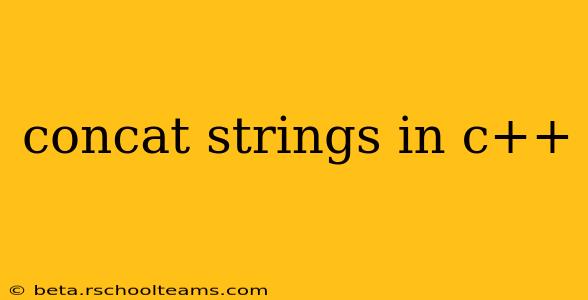C++ offers several ways to concatenate (join) strings, each with its own strengths and weaknesses. Choosing the right method depends on factors like performance requirements, string types involved (e.g., std::string, C-style strings), and code readability. This guide explores the various techniques, highlighting their pros and cons.
Methods for String Concatenation in C++
1. Using the + Operator (Overloaded Operator)
The simplest and most intuitive method is using the + operator. This operator is overloaded for std::string objects, allowing direct concatenation.
#include <iostream>
#include <string>
int main() {
std::string str1 = "Hello";
std::string str2 = " World!";
std::string result = str1 + str2;
std::cout << result << std::endl; // Output: Hello World!
return 0;
}
Pros: Readability is excellent; it's concise and easy to understand.
Cons: Can be less efficient for multiple concatenations because it creates temporary string objects with each operation. For many concatenations, consider alternative approaches.
2. Using the append() Method
The append() method offers more flexibility and can be slightly more efficient than repeated + operations, especially when dealing with multiple concatenations.
#include <iostream>
#include <string>
int main() {
std::string str1 = "Hello";
str1.append(" ");
str1.append("World!");
std::cout << str1 << std::endl; // Output: Hello World!
return 0;
}
Pros: More efficient for multiple concatenations than repeated + operations; provides options for appending substrings or characters.
Cons: Less readable than the + operator for simple concatenations.
3. Using += Operator (Compound Assignment Operator)
The += operator provides a compact way to concatenate strings and assign the result back to the original string.
#include <iostream>
#include <string>
int main() {
std::string str1 = "Hello";
str1 += " ";
str1 += "World!";
std::cout << str1 << std::endl; // Output: Hello World!
return 0;
}
Pros: Concise and efficient for multiple concatenations.
Cons: Similar readability concerns as append() for simple concatenations.
4. Using std::stringstream (for complex concatenations)
For more complex scenarios involving multiple strings, variables of different types, and formatting, std::stringstream offers a powerful solution.
#include <iostream>
#include <string>
#include <sstream>
int main() {
std::stringstream ss;
std::string str1 = "Hello";
int num = 123;
ss << str1 << " " << num;
std::string result = ss.str();
std::cout << result << std::endl; // Output: Hello 123
return 0;
}
Pros: Extremely versatile; handles various data types effortlessly; allows formatted output.
Cons: Slightly more verbose than simpler methods for basic concatenation.
5. Concatenating C-style strings (using strcat)
While generally discouraged in favor of std::string, you might encounter C-style strings (char*). In such cases, you can use strcat (be cautious of buffer overflows!):
#include <iostream>
#include <cstring> // Required for strcat
int main() {
char str1[50] = "Hello";
char str2[] = " World!";
strcat(str1, str2); // Be mindful of buffer size!
std::cout << str1 << std::endl; //Output: Hello World!
return 0;
}
Pros: Works with C-style strings.
Cons: Prone to buffer overflows if not handled carefully; less safe and less convenient than std::string methods. Avoid this unless absolutely necessary when working with legacy code.
Choosing the Right Method
- Simple concatenation of two strings: The
+operator is the most straightforward. - Multiple concatenations:
append()or+=are generally more efficient. - Complex scenarios with mixed data types and formatting:
std::stringstreamis the best choice. - C-style strings (avoid if possible): Use
strcatwith extreme caution to prevent buffer overflows. Always preferstd::stringfor its safety and ease of use.
This guide provides a comprehensive overview of string concatenation in C++. Remember to choose the method that best suits your specific needs and prioritize code clarity and safety. Using std::string and its member functions is generally recommended for modern C++ development.