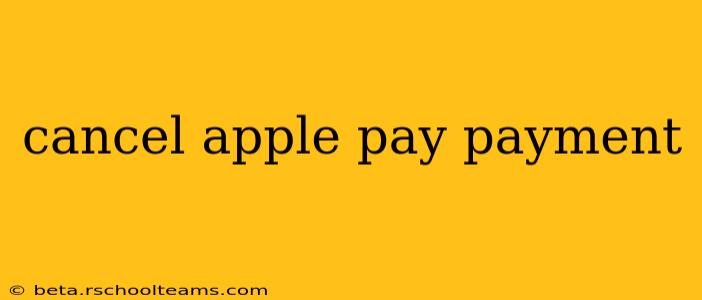Apple Pay offers a seamless and secure way to make payments, but situations arise where you might need to cancel a transaction. Whether it's a pending payment you regret or an unauthorized charge, understanding how to manage these situations is crucial. This guide provides a comprehensive overview of how to cancel an Apple Pay payment, covering various scenarios and offering helpful troubleshooting tips.
Understanding Apple Pay Payment Cancellation
Unlike some payment methods where you can directly cancel a transaction after initiation, Apple Pay's cancellation process depends heavily on the merchant and the stage of the transaction. There's no universal "cancel" button within the Apple Pay interface itself. Instead, your actions will depend on whether the payment is pending, processed, or already completed.
Scenario 1: Payment is Pending
If the payment is still pending (meaning the merchant hasn't yet processed it), you have a higher chance of successfully cancelling. Here's what you can try:
-
Contact the Merchant Immediately: The most effective method is to contact the merchant directly (via phone, email, or their app) and explain the situation. They often have the ability to void or cancel pending transactions from their end. Provide your order details or transaction ID if available.
-
Check Your Transaction History: In your Apple Wallet, you might find transaction details. Some merchants display a "cancel" option within their app linked to the transaction.
Scenario 2: Payment is Processed
Once the payment is processed, cancellation becomes significantly more difficult. At this point, you're essentially dealing with a refund request rather than a cancellation.
-
Request a Refund from the Merchant: Contact the merchant and politely request a refund. Explain your reasons clearly and provide any necessary information, such as your order number and payment confirmation. Their refund policies will dictate the process and timeframe. Be prepared for a potential waiting period.
-
Dispute the Charge (as a last resort): If the merchant refuses a refund and you believe the charge is unauthorized or fraudulent, contact your bank or credit card issuer to initiate a dispute. They'll investigate the transaction and potentially reverse the charge.
Preventing Unintended Apple Pay Purchases
Proactive steps can significantly reduce the likelihood of unwanted Apple Pay transactions:
-
Double-Check Purchases Carefully: Before confirming any Apple Pay transaction, carefully review the details – merchant name, amount, and any additional charges.
-
Use Strong Passcodes and Biometric Authentication: Ensure your device is protected with a strong passcode and utilize Touch ID or Face ID to prevent unauthorized access.
-
Regularly Review Apple Pay Transactions: Check your transaction history in the Wallet app periodically to ensure all transactions are legitimate.
-
Disable Apple Pay on Unnecessary Devices: If you have multiple Apple devices, consider disabling Apple Pay on those you don't frequently use. You can manage this within your device's settings.
Troubleshooting Common Issues
-
Merchant Doesn't Respond: If the merchant fails to respond to your cancellation or refund request within a reasonable timeframe, escalate the issue to a higher authority within their organization (e.g., customer support manager).
-
Unauthorized Charges: Report any unauthorized charges to your bank immediately. They have procedures to investigate and resolve fraudulent activities.
Conclusion
While you can't directly cancel an Apple Pay transaction from within the Apple Pay app itself after the payment is processed, prompt communication with the merchant remains your primary recourse. Remember to be proactive in protecting your Apple Pay account by employing strong security measures and carefully reviewing your transactions. Understanding the different scenarios and taking preventative measures can significantly reduce the chances of facing unintended payments.