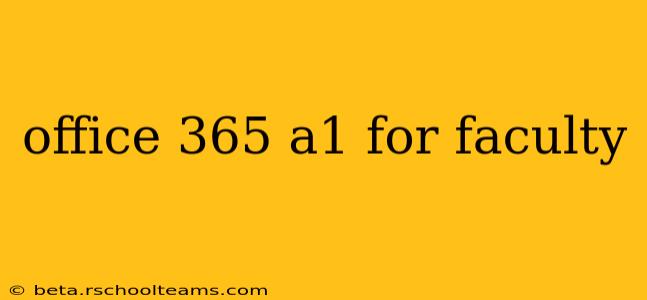Office 365 A1 is a valuable tool for faculty, offering a suite of applications to enhance teaching, research, and collaboration. This comprehensive guide will delve into its features, benefits, and answer frequently asked questions. Understanding Office 365 A1 is crucial for maximizing its potential within the academic environment.
What is Office 365 A1 for Faculty?
Office 365 A1 is a free version of Microsoft's Office 365 suite specifically designed for faculty and staff at eligible educational institutions. It provides access to core productivity applications, enabling streamlined workflows and enhanced communication. Unlike commercial versions, it's tailored to the needs of educational settings, emphasizing collaboration and accessibility. Access is typically granted through a university or college's licensing agreement with Microsoft.
What applications are included in Office 365 A1?
Office 365 A1 typically includes:
- Microsoft Teams: A powerful platform for communication and collaboration, enabling chat, video conferencing, file sharing, and team management. This is invaluable for coordinating with students and colleagues.
- Exchange Online: Provides access to email, calendar, and contacts, often integrated with the university's existing email system.
- OneDrive: Cloud storage for files, allowing for access from anywhere and seamless collaboration on documents. This is especially beneficial for sharing resources with students.
- SharePoint: A platform for creating and sharing websites and documents, facilitating teamwork and project management.
- Power BI (often with limitations): Depending on the specific A1 license, access to data analysis and visualization tools might be available, although features may be more limited compared to paid versions.
- Access to web versions of other Office apps: While full desktop applications might not be included, faculty generally have access to online versions of Word, Excel, PowerPoint, and OneNote.
It's important to note that the exact applications and features available can vary slightly depending on the institution's specific agreement with Microsoft. Check with your IT department for precise details.
How do I access Office 365 A1?
Access is usually granted through your institution's portal. You'll likely need to use your university or college email address and password to log in. Your IT department should provide specific instructions and support if you encounter any difficulties.
What are the benefits of Office 365 A1 for faculty?
The advantages are numerous:
- Enhanced Collaboration: Seamless teamwork with colleagues and students through shared documents, video conferencing, and communication tools.
- Improved Productivity: Streamlined workflows with integrated applications for email, calendar, file storage, and more.
- Accessibility: Access your files and applications from anywhere with an internet connection.
- Cost-Effectiveness: A free solution provided by your institution, eliminating the need for individual software purchases.
- Integration with other university systems: Often seamlessly integrates with other university platforms and services.
What are the limitations of Office 365 A1?
While offering substantial benefits, A1 does have some limitations compared to paid versions:
- Limited desktop applications: Full desktop versions of Office applications are usually not included; web-based versions are commonly provided instead.
- Feature restrictions: Some features within applications like Power BI might be limited.
- Support: Support might be primarily channeled through your institution's IT department rather than direct Microsoft support.
Is Office 365 A1 the same as Office 365 Education?
No, Office 365 A1 and Office 365 Education (now Microsoft 365 Education) are different. A1 is typically for faculty and staff, offering a more limited suite of applications. Microsoft 365 Education usually includes more comprehensive features and access to desktop applications for both students and faculty. The specific offerings vary across institutions.
How can I get support for Office 365 A1?
Your institution's IT department is the primary point of contact for support. They can assist with login issues, troubleshooting technical problems, and answering questions about specific features.
This guide provides a comprehensive overview of Office 365 A1 for faculty. By understanding its capabilities and limitations, faculty can leverage its features effectively to enhance their teaching, research, and administrative tasks. Remember to always consult your institution's IT department for specific details and assistance.