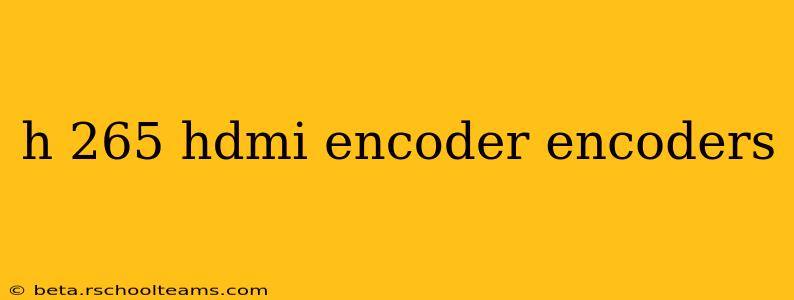H.265, also known as HEVC (High-Efficiency Video Coding), is a video compression standard that offers significantly improved compression efficiency compared to its predecessor, H.264. This means you can achieve the same video quality with a smaller file size, leading to lower bandwidth requirements and storage needs. Coupled with HDMI input, H.265 HDMI encoders are becoming increasingly popular for various applications, from professional broadcasting to security surveillance. This guide delves into the intricacies of these encoders, addressing key considerations and answering frequently asked questions.
What is an H.265 HDMI Encoder?
An H.265 HDMI encoder is a device that takes an HDMI video signal as input and converts it into a compressed H.265 video stream. This stream can then be transmitted over a network, stored on a hard drive, or used in other applications. The encoding process reduces the size of the video data, making it more efficient to handle and transmit. Key features often include adjustable bitrates, resolutions, and frame rates, allowing users to tailor the encoding process to their specific needs and bandwidth limitations.
What are the Benefits of Using an H.265 HDMI Encoder?
The primary benefit lies in the superior compression efficiency of H.265. This translates to:
- Reduced Bandwidth Consumption: Streaming high-quality video requires less bandwidth, making it ideal for applications with limited network capacity.
- Lower Storage Requirements: Storing video footage requires significantly less storage space, reducing the need for expensive and large storage solutions.
- Improved Video Quality at Lower Bitrates: Achieve better visual fidelity even at lower bitrates compared to H.264 encoding.
- Cost Savings: Reduced bandwidth and storage needs directly translate to lower operational costs.
What are the Different Types of H.265 HDMI Encoders?
H.265 HDMI encoders come in various forms, each tailored to different applications and needs:
- Standalone Encoders: These are self-contained units with HDMI input and network connectivity (often Ethernet or Wi-Fi). They're easy to use and ideal for simple setups.
- Embedded Encoders: These are integrated into other devices, such as IP cameras or video conferencing systems. They offer a more integrated solution but often provide less flexibility in configuration.
- Software-Based Encoders: These utilize software running on a computer to perform the encoding. They often offer more advanced features but require a powerful computer system.
What are the Key Features to Consider When Choosing an H.265 HDMI Encoder?
Several factors are crucial when selecting the right encoder:
- Resolution: The maximum resolution the encoder can handle (e.g., 1080p, 4K).
- Frame Rate: The number of frames per second (fps) the encoder can process. Higher frame rates result in smoother video.
- Bitrate: The amount of data used to encode the video. Higher bitrates result in better quality but require more bandwidth.
- Network Connectivity: Ethernet, Wi-Fi, or both. Consider network speed and stability requirements.
- Input/Output Interfaces: HDMI input is crucial, but other interfaces (e.g., USB, SDI) might be necessary depending on the application.
- Audio Encoding: Check if the encoder supports audio encoding and the codecs it supports.
- Power Consumption: Particularly relevant for portable or battery-powered applications.
How Much Does an H.265 HDMI Encoder Cost?
The cost varies greatly depending on the features and capabilities. Basic standalone encoders can be relatively inexpensive, while professional-grade encoders with advanced features can be quite costly. Prices range from a few hundred dollars to several thousand dollars.
What are the Applications of H.265 HDMI Encoders?
H.265 HDMI encoders find applications in diverse fields:
- Video Surveillance: Encoding security camera footage for efficient storage and transmission.
- Live Streaming: Streaming high-quality video to platforms like YouTube or Twitch.
- Video Conferencing: Encoding video for real-time communication.
- Digital Signage: Displaying video content on digital displays.
- Medical Imaging: Capturing and archiving high-resolution medical images.
- Broadcast Television: Encoding video for broadcast transmission.
What is the Difference Between H.264 and H.265?
H.265 offers superior compression compared to H.264, requiring less bandwidth and storage for the same video quality. This translates to smaller file sizes and improved efficiency, making H.265 the preferred choice for many applications, particularly where bandwidth is limited.
This comprehensive guide provides a solid foundation for understanding H.265 HDMI encoders. By carefully considering the factors outlined above, you can select the encoder that best suits your specific requirements and budget. Remember to research individual product specifications before making a purchase.