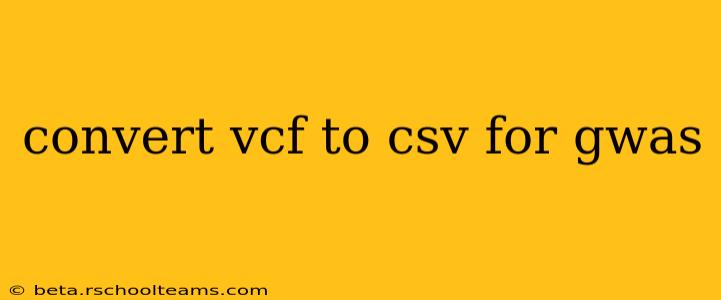Genome-wide association studies (GWAS) rely heavily on efficient data handling. VCF (Variant Call Format) files are the standard for storing genomic variation data, but for many analysis tools, particularly those used in GWAS, a CSV (Comma Separated Values) format is more convenient. This guide details how to convert VCF to CSV for GWAS, addressing common challenges and providing best practices.
Why Convert VCF to CSV for GWAS?
VCF files, while robust, can be complex. They contain extensive metadata and information beyond what's strictly necessary for many GWAS analyses. CSV files offer a simpler, more readily accessible format for many statistical software packages commonly used in GWAS. Converting to CSV streamlines the process, making the data easier to manipulate and analyze.
Choosing the Right Conversion Method
Several tools and approaches exist for converting VCF files to CSV. The best method depends on the specific requirements of your GWAS analysis and the complexity of your VCF data.
1. Using bcftools (Command-Line Approach)
bcftools is a powerful command-line tool within the SAMtools suite, offering flexibility and control over the conversion process. This approach is ideal for users comfortable with the command line and needing precise control over data extraction.
Here's a basic command to extract relevant information and convert to CSV:
bcftools query -f '%CHROM\t%POS\t%ID\t%REF\t%ALT\t%QUAL\n' input.vcf > output.csv
This command extracts Chromosome, Position, ID, Reference allele, Alternate allele, and Quality score. Adjust the -f format string to select the desired fields for your analysis. Remember to replace input.vcf with your VCF file name and output.csv with your desired output name.
2. Using R or Python Scripts
For more complex scenarios or customized data manipulation, scripting languages like R or Python provide considerable flexibility. These languages offer packages dedicated to handling genomic data, providing the means to clean, filter, and format the data before converting it to CSV.
An R script might use the vcfR package to read the VCF, perform filtering or other manipulations, and then write the processed data to a CSV file. Similarly, Python's pysam library allows for efficient VCF parsing and conversion.
3. Using Online Converters
Several online VCF to CSV converters are available. While convenient for quick conversions, they may lack the flexibility and control offered by command-line tools or scripting approaches. Consider the limitations of data privacy and security when using online services.
Common Challenges and Solutions
Handling Multiple Samples:
VCF files often contain data for multiple samples. When converting to CSV, decide whether to create a separate CSV for each sample or consolidate all samples into a single CSV file with appropriate column headers for each sample's genotype.
Filtering Variants:
Before conversion, consider filtering your VCF file to remove low-quality variants or variants that are not relevant to your GWAS analysis. Tools like bcftools filter or functions within R or Python packages are valuable here.
Dealing with Missing Data:
VCF files often contain missing data, represented by specific codes. Determine how to handle these missing values in your CSV file (e.g., using "NA", 0, or other placeholders). Consistency in handling missing data is crucial for subsequent analysis.
Optimizing for GWAS Analysis
Once the VCF is converted to CSV, ensure the CSV is properly formatted for your GWAS software. This might involve ensuring correct column headers, data types, and the removal of unnecessary information. Consistency in data handling throughout this process is vital for accurate results.
Frequently Asked Questions
What information is essential to include in my CSV for GWAS?
At a minimum, your CSV should include chromosome, position, reference allele, alternate allele, and genotype information for each sample. Additional information like SNP ID and quality scores are beneficial but not strictly essential.
Can I convert a large VCF file to CSV without encountering memory issues?
Processing large VCF files can be computationally intensive. Employ techniques like parallel processing (if your tools support it) or break down the conversion into smaller chunks to manage memory usage effectively.
Which software is best for analyzing the resulting CSV file?
Several software packages can analyze GWAS data in CSV format. Popular choices include PLINK, R with packages like SNPassoc, and Python with packages such as scikit-learn. The best choice depends on your specific analysis needs and preferences.
This guide provides a foundation for successfully converting VCF to CSV for GWAS. Remember to carefully consider your specific analysis requirements and choose the most appropriate method for converting and managing your data to achieve accurate and reliable results.