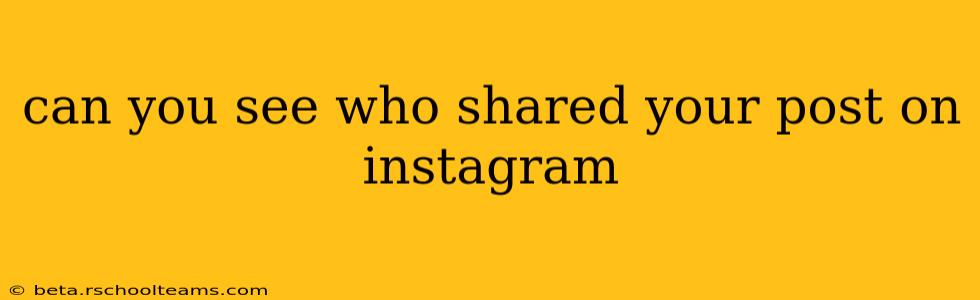Can You See Who Shared Your Instagram Post?
Unfortunately, Instagram doesn't directly provide a comprehensive list of everyone who's shared your post. Unlike features like "likes" and "comments," there isn't a built-in notification system specifically for shares. This makes tracking the reach of your shared content a bit more challenging.
However, there are several ways to get a sense of who's shared your content and how widely it's been spread:
How Can I Track Shares on Instagram?
There's no single perfect solution, but here are a few methods to try:
1. Manual Checking (for close connections):
- Check your close friends' and family's profiles: If you suspect specific people have shared your post, you can manually check their profiles. Look for your post in their feed or their stories. This method is only practical if you have a smaller, close-knit following.
2. Monitoring Mentions and Tags:
- Look for mentions in your posts' comments: Some users might comment about sharing your post or tag you in their story when they share it. This is a more passive method, and you won't catch every share this way.
3. Utilizing Third-Party Apps (Use with Caution):
- Several third-party apps claim to offer analytics including share tracking. However, be extremely cautious when using these. Always check reviews and verify the app's legitimacy before granting access to your Instagram account. Many are unreliable, and some may even compromise your account security.
4. Engaging with Your Audience:
- Encourage sharing: When you post, encourage your audience to share using a call to action in your caption. This might increase the chance that people let you know they've shared it. For example, "Share this post if you agree!"
5. Focusing on Engagement Metrics Instead:
- Monitor your overall reach and engagement: While you can't track shares directly, looking at metrics like reach, impressions, and engagement (likes, comments, saves) can give you an indication of how widely your content is spreading. This provides a broader picture of its impact.
Why Doesn't Instagram Show Who Shared Your Post?
Instagram's design prioritizes user privacy. Directly displaying a list of everyone who has shared a post could potentially reveal information that users prefer to keep private. The platform focuses more on public engagement metrics like likes and comments, which offer a less intrusive way to assess the success of a post.
Can I See Who Shared My Instagram Story?
Similarly, Instagram doesn't explicitly show who shared your Instagram story. While you can see who viewed your story, sharing isn't directly tracked in the same manner. You can still try the methods mentioned above, such as checking your close friends' profiles or looking for mentions and tags.
By combining these strategies, you can gain a better understanding of how your Instagram posts are being shared, even though Instagram itself doesn't offer a direct tracking feature. Remember to prioritize your account security and be cautious when using third-party apps.